Bounce rates are the percentage of visitors who leave your site after viewing only one page. A high bounce rate may indicate that your website is not engaging enough for potential customers, or it could mean your content is too dense and overwhelming. In this blog post, we will discuss reducing your bounce rate with a few simple tips!
Understand the numbers game: Before you tweak your website, you need to understand what the numbers mean. What does it mean to have an 80% bounce rate? Or conversely, a 20% bounce rate. In our experience, having a bounce rate of 80% or higher means that something is significantly wrong with your website, and you need to fix things. A 70 to 80% bounce rate means that while you are not in the red zone, it might be better to start acting. While 50 to 70% is average for most websites, you ideally want to be in the 30 to 50% zone. But if your bounce rate is below 30% or closer to 20%, then there might be something wrong with your tracking software, or you know something about customer retention that no one else in the world has figured out.
Use metrics to understand why visitors are leaving so early: Now that you know the numbers, it is time to start digging deeper and research who your visitors are. If they show up but never stay for more than a few seconds, then there might be something wrong with what you have written or how it appears so far down the page. Visitors coming into your site need to see value in just about 30 seconds – if not sooner. You can use Google Analytics to track where people click and what processes take them out of your website as quickly as possible (and look at their demographics).
A/B testing: The best way we know of reducing bounce rates is through A/B testing. In other words, try different things until one works well enough! For example, let’s say you are an eCommerce store that sells shoes. You might want to try changing the headline of your website or even use a different color scheme for one landing page (which could be done with Visual Website Optimizer). Then compare what worked and did not after tracking things like bounce rates and time on site through Google Analytics.
Eliminate distractions: One easy way to reduce bounce rate is to eliminate all possible distractions from visitors who land on your website! If they see something else more appealing than your products or services, then it will take them away immediately – probably never to return. This means no Flash video ads running in the background when people first click onto your home page, etc. Every little thing matters because it all adds up to one big number – your bounce rate!
Keep things simple with sound design principles: Remember that some basic design principles work well for keeping traffic flowing through websites instead of bouncing them faster than ever before. For example, if you are selling something online (almost all of us), make sure that visitors can see the product right away. They should also be able to read an effective description or understand what your company offers in one minute or less. The more hoops they have to jump through on a website, the higher the chance they will leave and never return!
Make it easy: Another reason people bounce off websites so quickly has nothing to do with how well your content was written but whether someone could find exactly what they were looking for within seconds. In other words, did you pay attention to search engine optimization principles when writing blog posts? Or maybe add some internal links between pages? If people cannot navigate around from page to page or cannot find the information they need in a matter of seconds – then your bounce rate will inevitably go up and stay there.
Focus on the first sentence: Your first sentence should be engaging and create interest with potential customers. Most people read the headline or first paragraph online before continuing onto another page, so make sure this section captures their attention! Use powerful verbs like “understand” and “minimize” instead of words like “knowing.” Also, use active voice rather than passive voice when possible. It can help clarify who has responsibility for an action (the person doing something) versus someone receiving that same action (the person having something done to them).
Beware of density: The next section should be a problem-solution explanation. This is where you explain how the reader can solve their problems by reading your blog post and following through with any links included in the content at the end. Make sure that this section does not feel like fluff or marketing hype! You don’t want readers skimming over it because they think all that’s past here is just filler text for search engines while really it’s valuable information for them if only they’d continue reading. Focus on creating valuable content and keeping it short but effective. At HubSpot, we recommend using bullet points (when relevant) instead of long paragraphs as people tend to ignore walls of text.
So what’s the point? In a nutshell, you want people to continue reading your blog post, and if they do so, successfully finish it up! But make sure this is possible for them should be at the forefront of everyone’s mind when writing or editing copy. Remember that web readers are impatient and don’t have time to read walls of text unless there is something in it for them right away (i.e., value). Keep an eye on word count targets as well–every website has a character limit which means even though your content might be great, no one will see all its awesomeness if it exceeds their site allowance! That being said, avoid keyword stuffing like the plague because Google hates nothing more than websites trying to game their system.